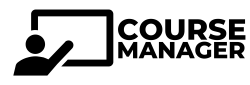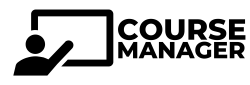Running a training business today means more than creating engaging content or leading workshops. Trainers must also manage schedules, process registrations, handle payments, communicate with learners, track attendance, and report outcomes. For many, this leads to long nights spent in spreadsheets and endless email threads instead of focusing on teaching.
This is where a Training Management System (TMS) comes in. A TMS is built to simplify the business side of training. It takes the complex logistics that surround every class and centralizes them into one platform. With the right TMS, trainers can reclaim time, reduce errors, and deliver a smoother experience to learners—all while growing their business more sustainably.
This guide will walk you through what a TMS is, how it works, the problems it solves, and how to choose the right one for your needs. By the end, you’ll know exactly why a TMS is a game-changer for trainers at every level.
What Is a Training Management System?

A Training Management System (TMS) is software designed to streamline the administrative and operational tasks required to run training programs. Unlike a Learning Management System (LMS)—which is focused on delivering learning content, usually online—a TMS is focused on managing training operations.
Think of it as the control center for your training business. While you deliver the content, the TMS ensures everything else happens smoothly: learners register, trainers get assigned, payments process, reminders go out, and reports generate without extra manual effort.
Core functions of a TMS include:
- Scheduling training sessions and workshops.
- Managing learner registrations and waitlists.
- Processing payments and generating invoices.
- Assigning trainers and preventing scheduling conflicts.
- Automating communication with learners before and after sessions.
- Tracking attendance and generating reports.
- Integrating with other business tools like CRMs, finance systems, and LMS platforms.
In short, a TMS doesn’t replace your role as a trainer—it frees you from administrative overload so you can focus on delivering great learning experiences.
Key Features of a TMS
Every TMS is slightly different, but most offer a common set of features designed to reduce manual work and improve efficiency. Here are the most important ones to look for:
Benefits of a TMS for Trainers
A Training Management System creates value in two ways: by removing friction from administration and by creating a smoother experience for learners. The result is more time, fewer mistakes, and stronger growth potential.

Key Benefits of a TMS
Save Time on Administration
Manual scheduling, payment tracking, and email coordination eat up hours. A TMS automates these processes, freeing trainers to focus on teaching and developing content.
Better Learner Experience
From easy online registration to automated reminders, learners benefit from a professional, seamless process. Fewer errors and clearer communication build trust and satisfaction.
Simplify Payment Handling
Integrated payment gateways mean learners and corporate clients can pay quickly. Invoices, receipts, and payment records are generated automatically, reducing accounting work and avoiding delays.
Eliminate Scheduling Errors
With all trainer and session details in one system, the risk of conflicts or missed updates drops dramatically. Everyone has real-time visibility into what’s scheduled
Access Actionable Insights
Dashboards and reports provide data on revenue trends, attendance, and learner feedback. Trainers can see what’s working, adjust offerings, and make decisions based on evidence rather than guesswork.
Support Business Growth
By automating the small tasks, trainers gain capacity to scale. Whether adding more classes, serving larger organizations, or hiring additional trainers, a TMS provides the infrastructure to grow without chaos.